
Online events are about much more than just a good streaming platform. In order to be successful, you need excellent production capabilities, such as good task planning and project management, organisation of teamwork and keeping track of the schedule. Based on our experience acquired over the past year with more than 100 completed online projects, we have put together some suggestions on how to optimise these activities and facilitate the preparation and running of online conferences based on tools, procedures and handy document templates (i.e. popular "ready-made" ones).
How to host a successful online event? 5 steps
1. To-do lists
When we start working on a new live project, we have a comprehensive list of tasks that we use to select those elements that are most appropriate to the event. We mostly use OneNote and Microsoft Tasks for this. Some of the fixed elements during preparation of an event include:
- the communication plan,
- preparation of multimedia,
- the platform to be used,
- website, with graphics and content,
- the event scenario.
As a result, we can be sure that we won’t miss anything important and everything will be planned out well in advance.
"To-do lists help you run a project well even in, broadly speaking, unfavourable timeframes. We assume that the optimal time to produce an online event in a standard format is about one month," says Piotr Pasaj, Project Manager at Lively.
At Lively, we recently produced a large online event in the extremely short timeframe of one week. The success of a project like that comes down to good organisation based on, among other things, to-do lists that minimise the risk of important elements being missed out.
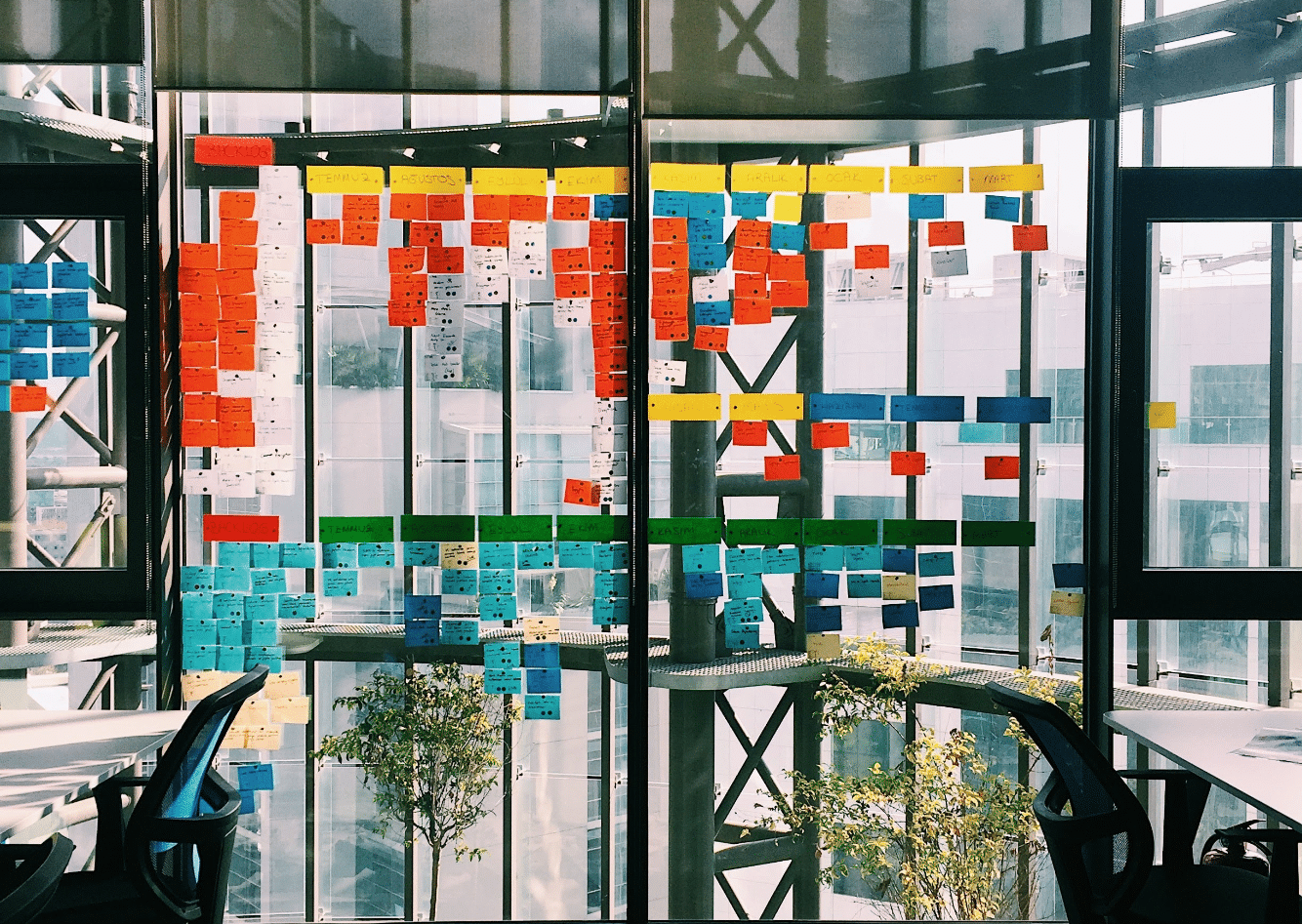
2. Schedule
A properly prepared schedule is a must for the entire project. Considering that live events always involve a certain amount of risk (we never know if something unexpected may happen, whether it’s human error or equipment failure), it’s vital to minimise the risks through proper planning.
Filip Jędrzejczyk, Project Manager at Lively, adds, "Here at Lively, we have developed a model schedule that includes all the elements that we have used in the various projects we have carried out. For any specific event, we select individual steps from it and define the time it will take to complete each task. As a result, we have full control over the situation, and the element of surprise is reduced to a minimum."
There are plenty of scheduling programs – we usually use the Microsoft Planner application, but we have also found that a well-prepared Excel file is a practical and easily available solution.
3. Project team in the cloud
Nowadays, the method by which a client and contractor communicate on a project has changed. The expansion of the cloud and the increasing popularity of workflow platforms have brought project communication to a new dimension. Lengthy email exchanges are increasingly being replaced by work on platforms that enable, among other things:
- the setting up of project teams,
- direct and group chats,
- creating a file structure,
- status meetings,
- full integration with the planning tools mentioned above.
We make it easier to have order in the communication flow and improve the exchange of information, comments and suggestions while we work on the individual elements. We can also hold regular and ad hoc joint status meetings online, without any time or geographical barriers. The team created with the client on the communication platform also helps to build a sense of community and cooperation, streamlining communication, reducing distances and saving time, all of which in turn has a positive effect on the client-agency relationship.
"Working on the Microsoft Teams platform is great for us at Lively," confirms Jacek Mech, Project Manager at Lively, who works with clients on a daily basis. "Using a platform with global reach helped us a lot recently with the implementation of a project for an overseas client, where it was necessary to work with people from several different countries."
Working in the cloud improves the flow of information, allowing us to optimise processes and accelerate individual stages of the project.
4. Implementation
For the implementation of virtual events, we use proven tools and platforms that are adapted to the specifics of a given project. Which ones work best with particular formats?
- Online conferences – we usually produce these using the PINE, Hopin, Airmeet and Socio platforms. We have a lot of experience in organising scientific conferences, which are mainly held on PINE or Hopin.
- Webinars – there is a wide choice here. The most popular tools are Evenea, Clickmeeting, Teams Live, Zoom Webinars, Cisco Webex, MyOwn Conference, Live Webinar and JITSI. We use all of them, simply choosing the best one depending on the individual needs of the event.
- Online training and workshops – we have found Evenea and Clickmeeting to be the most effective for these.
- Festivals – a lot here depends on the scale of the event. When producing festivals, we have used various possibilities: a dedicated website, the PINE platform and the Teams Live Events service, as well as classic streaming – i.e. producing a signal feed distributed via social media (Facebook, YouTube, Instagram).
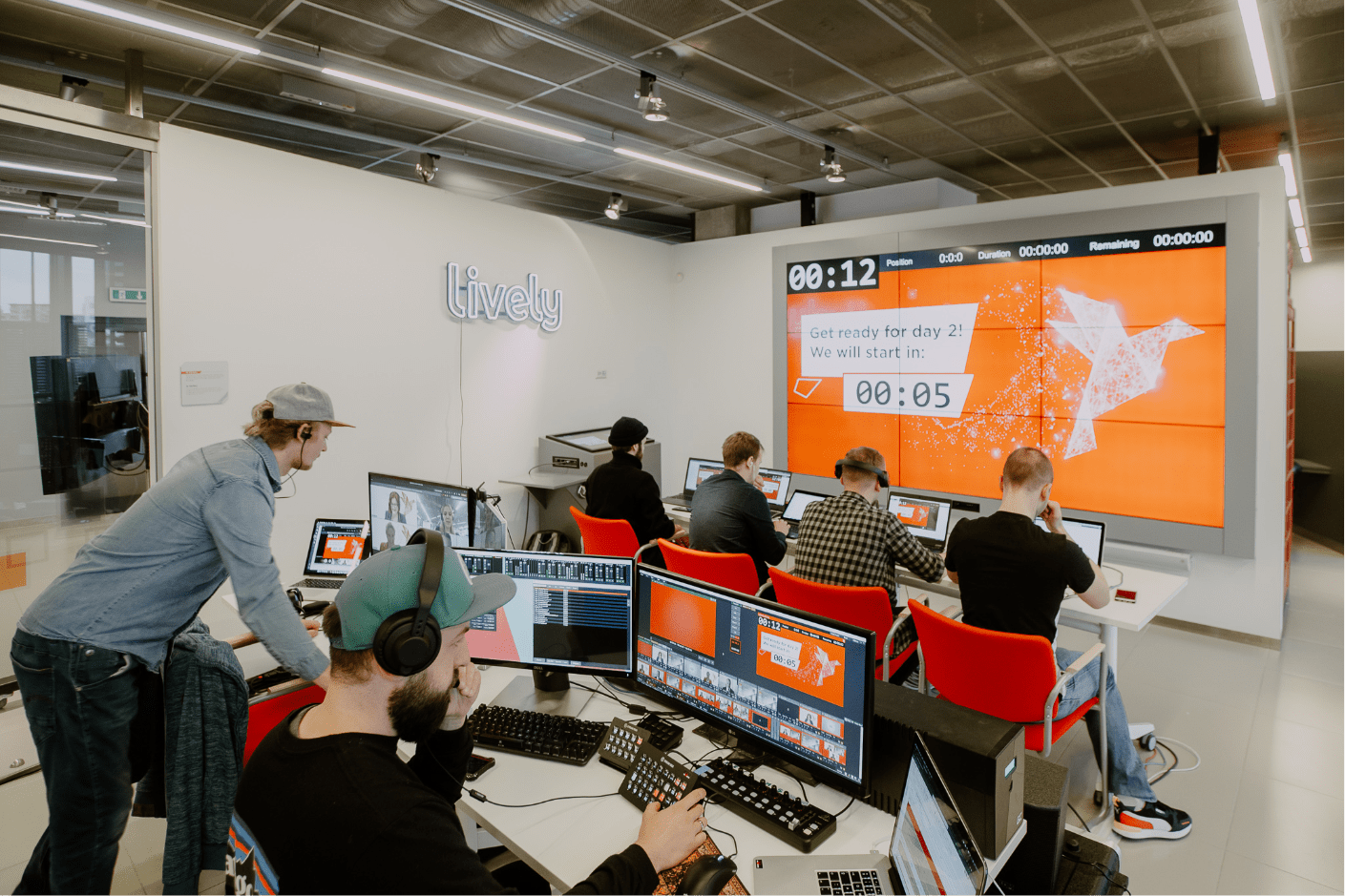
5. Flexible response
Sometimes, despite textbook preparation, there are situations when we have to make changes to the original plan for the project. Work optimisation tools (e.g. facilitating communication or managing the stages of a project) help us to meet these challenges more easily. Experience has taught us that being able to react flexibly with online events simply makes things much easier. In a traditional event, replacing a hotel with another one during the later stages of the work would require a lot of effort, whereas with online events we can introduce modifications much more dynamically, even changing the platform if necessary.
"In a recent online scientific event, it was our job, among other things, to coordinate the speeches of 168 speakers. It quickly turned out that carrying out the necessary technical tests and rehearsals for such a large number of speakers – despite having the perfect schedule – had no chance of happening: it was enough for a few people to be double-booked to create massive problems in this regard. That is why we proposed conducting the presentations through Zoom, which all participants were familiar with and used on a daily basis in their work. In this way, we minimised the risks associated with the use of an unknown tool," says Michał Oczkowski, Innovation Architect & Video Producer at Lively.
We also once changed the platform to a simpler one – for budgetary reasons on the client’s side – shortly before implementation of the event. In this way, we were able to flexibly react to new circumstances in the project.
Steps for an effective online event - summary
When organising online events, it is worth using pre-developed "ready-made" templates, and cloud tools that allow you to optimise your work. They reduce the risks associated with the running of the event, allowing you to have the entire project under control and, as a result, giving you a degree of elbow room to react flexibly when unexpected circumstances arise.





